Engine Room Simulator Program
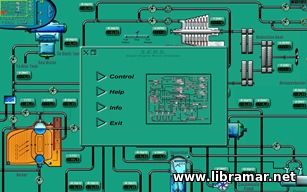
The Commonwealth of Australia (CoA), Department of Defence has contracted Kongsberg Maritime to develop and deliver a new K-Sim Engine simulator model to the Royal Australian Navy's HMAS Cerberus training facility located south of Melbourne, Australia. The new model will run on the existing KONGSBERG delivered to HMAS Cerberus in 2013, which is maintained under a agreement signed in 2015. The customised simulator model is a high-fidelity representation of the engine room configuration on the LSD(A) (Landing Ship Dock (Auxiliary)) vessel, HMAS Choules. The full scope of supply consists of the new model with a Big View interactive mimic showing 3D virtual systems and fully interactive switchboard mimics for the engine control room. The LSD(A) delivery is part of the CoA implementation plan to increase the use of simulators in training. The simulator model has been procured within the Ship Specific Component (NMP 1935) of the Marine Technician Lead in Simulator (MT LIS) and is complementary to the generic simulator capability in HMAS Cerberus (NMP 1930).
The model reuses existing K-Sim Engine simulator infrastructure such as base simulator software, in addition to the hardware and the competence already gained by HMAS Cerberus instructors. Since the Force Structure Review 2008, the Australian Defence Force's strategic guidance has increasingly focused on the use of simulation to increase force generation capacity in a cost effective manner. One of Navy's responses to this guidance has been to increase progressively the efficiency and effectiveness of its training and qualification system using simulation-based training ashore to increase the effectiveness of the training and the operational availability of platforms; and reduce the risks that the training poses to the safety of personnel and the integrity of equipment. 'Kongsberg Maritime was chosen following the CoA's positive experience of the customised K-Sim Engine full mission simulator delivered in Sydney for the training of engineers aboard the RAN's Canberra Class Landing Helicopter Dock (LHD) vessels and the desktop K-Sim Engine simulator delivered at HMAS Cerberus,' said Tone-Merete Hansen, Global Sales Manager, Kongsberg Maritime. 'With KONGSBERG's support, the LHD Engineering System Trainer (LEST) has significantly improved training for LHD vessel engineering personnel. The new K-Sim Engine LSD(A) model will extend the RAN's training capabilities, offering the same operational benefits through high quality simulation training.'
Zaryadnoe ustrojstvo kedr avto 12v instrukciya po primeneniyu. Engine Room Simulator Freeware Ogre 3d Game Simulator v.1.0 Using the ogre 3d game engine this simulator enable a company test security systems and emergency situacion to prevent future damages.
Download komik tapak sakti. Virtual Engine Room – Free Student Version is a fully functional simulator of the engine room with a low speed diesel engine and fixed pitch propeller. The simulator is free for the personal use by all students of maritime colleges and trainees from maritime training centres. It is not allowed to use Virtual Engine Room – Free Student Version as a training aid for any commercial purposes or to sell it. The computer model is based on actual plant data and will react naturally under any operating conditions. The model is divided into several modules each dealing with one sub-system and comprises: • Main Engine • Fuel System • Cooling System • Lubricating System • Compressed Air System • Power Plant • Steam System • Miscellaneous Systems (Bilge System, Ballast System, Fire Fighting System, Steering Gear). Virtual Engine Room – Free Student Version includes detailed Step by Step Instruction which will guide the user from the dead ship conditions to Full Ahead at sea.
The execution of the instruction can be stopped any time but the obtained results (engine room status) cannot be saved for a future continuation. In order to be able to use Virtual Engine Room – Free Student Version you should have the Internet connection and you should follow the instruction given below: • Download Virtual Engine Room – Free Student Version by clicking this link: • Unzip the setup files and install on your hard disk. • Start VER_FREE for the first time in order to finalize the program registration.
You will see the window shown below. • 1.Click REGISTRATION button and you will be connected with at Author’s web site.
Fill the obligatory fields in the form, copy User Key from Userfield in VER_FREE window and paste it in Registration Form. GENERAL DATA PROTECTION RULES With the introduction on the 25th May 2018 of the GDPR, designed to unify data privacy requirements across Europe, we would like to ensure you have opted in to recieve the email with the registration code. By clicking the Get free Code Key button below, you are giving your consent for us to send the email with the registration code. Please be informed that your data will never be used for any marketing puposes. • Click Get free Code Key button at the form and you will see your unique Code Key. This key will be also send to your email address entered during the registration. Now, you can copy the Code Key from the screen or from your email message and paste it in Code field in VER_FREE window.